Introduction
For some time many people have wanted to use my iFlash iPod CF adapter with the new generation of large format SD memory cards. SDHC and SDXC are the new generation of SD cards which are cheaper and have capacities of upto 256Gb and growing.
Installation
Installation is simple, the iFlash is first installed – then install the SD card in to your SD-CF Adapter – finally insert the whole thing in to the iFlash, ready to restore the iPod.
SDHC and SDXC which cards to get
So far all the SDHC and SDXC cards I tested worked ok, so it is looking likely that majority of the SD cards out there will work ok.
In terms of card speed, one user has reported issues playing FLACS with a Class 4 card. I would suggest you want a minimum of a Class 6 card with Class 10 the prefered option.
So far… working and tested in 5g / 6g / 7g iPods
The current compatibility list has been moved to the iFlash-Solo product page.



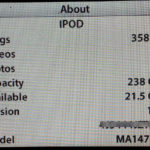
Weirder still – putting back the 512gb + 256gb combo that previously worked perfectly well, now only reports 459Gb capacity.
@Peter – That all is very strange, so to confirm the windows explorer icon with the iPod shows the correct capacity? but iTunes when restored only shows 459Gb? What does the partition table look like in AOMEI and also in windows disk management console?
Can you tell me what the LBA size is in the iPod diagnostics? also when you formatted the SD cards in the external card reader did you also rewrite the MBR as well as delete all partition data before creating a new FAT32 Partition, it is possible the MBR has the disk geometry as 512Gb still.
Finally it may be worth going to the SDIO website and get their SD formatter and taking both cards back to factory ExFat format, and re-install without doing any formatting.
This is really weird. Viewed in windows disk manager the pictogram clearly states its a healthy FAT32 partition of 972.06Gb. But the text list says the capacity is 459.11Gb. What does it mean if these two figures contradict each other?
Turns out either card will work on its own, but the two together always come out as _less_ capacity than one on its own! Yet the ipod itself and AOMEII can see the full capacity, but explorer and iTunes can’t.
@rubeN
Yeah, reformatted both cards with card-reader and AOMEII.
The newer card seems to work on its own, and the old card used to work paired with a 256gb. But when together they only report half the space. Another thing is that the new card on its own reports a slightly higher capacity than the new card paired with the old card.
Peter – Have u tried formatting each card to FAT32 by themselves?
Trying to build a 2x512gb 7.5 gen with dual adapter (upgrade from 768gb which was working fine).
But problem I’m having is: iTunes only sees one card (approx 470gb). As does windows explorer. Though the ipod itself reports the full 1Tb, as does AOMEII and even windows device manager. Any idea what is going on? Tried restoring several times, always the same problem.
My iPod serial number is PC293. Here you list PC297 and MC293, but you do not specifically cite PC293. How can I know my iPod will be compatible if it’s not listed? Thanks – R
@RyanL – Yes they are listed – iflash-compatibility
@support – you wrote Apple OS and i thought iTunes, damn! So i restored my ipod, in the meantime and tried to sync my music with iTunes. Then i read your last comment, damn for the 2nd time!
Today is obviously not my use-your-brain-day! But hang on, i can do it!
Thanks for your support, again.
It is working now!
@Sebastian – I think to dual boot back to the Apple os, you power off then flick the hold switch then power up – it should boot in to the original Apple OS. I am not a Rockbox expert, best place for advice would be rockbox.org .
@support – yeah I did it just like you wrote! It works even on my linuxmint machine without problems. Now everything works like i attended it to be! No iTunes or Windows needed! Perfect!
@support- ok sad to hear that you don’t recommend rockbox despite you mentioned to use it somewhere on your website.
Initially i did not want to use Itunes, that’s why chose Rockbox as primary OS. It’s so damn restricted in use, especially while being a Linux/Ubuntu user!
But anyway, so i just boot into Apple OS then using Itunes to drag and drop and then back into Rockbox again, right?
Thank you for your quick response!
@Sebastian – No you do not use iTunes, just boot in to the Apple OS and when the iPod ‘drive’ appears on your computer drag and drop your files on to the iPod.
Hi there,
i have an problem with drag and drop data onto my ipod 5g 60GB with the iFlash Solo and a San Disk 256GB.
Installing and restoring the Ipod was no problem, but after everything was completely done I couldn’t drag and drop anything onto the Ipod (i use RockBox as recommended). While trying it several times the process crashed within 10 sec. Then the Ipod unmounts itself an i have to mount it manually again.This happens on my Linuxmint 17.2 and the windows machine of my wife.
After uncounted times i put the SD into the SD-card reader and filled it with music. NO PROBLEM!
What can i do, to fill the card with data without taking it out of the Ipod every time? It’s pretty annoying that way.
@Sebastian – we do not actually recommend Rockbox, we do not officially support it. The issue you have is that the Rockbox USB handler is broken causing corruption and generally being very slow to transfer, you need to boot your iPod back in to the Apple OS, using that do your drag & drop, then boot back in to Rockbox.
Sorry, I should include I am trying it on 2 different A1136 5.5th gen iPod Video 80GB models from that last post.
I have tried 2 SanDisk cards and both are crapping out on me. I have a 128GB Ultra Micro SD (533x) which will not install after going thru the steps and a SanDisk Ultra Plus 64GB (x533) that i keep getting error 1429 when trying to restore it. I’ve tried following the steps from Apple Support and still get the same result. Any thoughts??
would it work on the iPod classic (120 GB) i think 6th gen model number A1238? thanks!
@Richard – Yes should work, but you should confirm your actual model number here.
The iPod dual SD adapter and micro sdxc Is it possible combination ?
@Cho – Micro SDXC work but you have to be careful where you buy them as many high capacity cards (64gb+) can be fake.
I’ve used the iflash sd to cf adapter in some of the old iPods.
Works straight into a iPod mini 1st and 2nd gen without an adapter. Tested by me up to 128gb
Works in 4th gen and 4th photo with an IDE to cf adapter. Tested up to 64gb by me. Going to try 128gb this week.
Works in 3rd gen iPod. With IDE to cf adapter. It’s a tricky install process but well worth is as solid as a rock once in. Tested up to 32gb so far. Going to test 128gb this week.
I’ll see if I can post a few pictures
Sd to cf adapter is a great piece of kit.
I have a 5.5 Gen Video. Which current SD card sold will work with your bundle in the 32 or 64 gb range. I would do 64 gb as long as formatting is no issue. I run win 7 and have a SD card reader in it. But I read over 32 gb can’t be FAT 32..does the 5.5 gen need Fat 32? or can the 64 gb be forced to take FAT 32.
@jimbob – not sure what you mean, there is no need to do any formatting, just install and restore/sync using iTunes.
that is all I had to do. and I have a 64gb card. did you by chance get a bad card?
I thought I read the card has to be formatted first…if not then great..
i don’t remember using an external software to format I just used iTunes restore
ok thanks…
Is the format the same in both 32 and 64 gb? Fat32? Doesn’t the Ipod need Fat 32? I thought the 64gb was a different format thus won’t work well or needs special equipment etc. I do have a built in SD card reader in my windows.
I must admit I did not test it this long with the 2 GB SD.
Well, I verified the SDXC card and it seems to be fine.
I still had an 8 GB CF card lying around. I tried with this one and it worked for several days, until the iPod again froze and came back with a sad iPod face. The face also appears when I put the adapter with the CF into the other adapter. Unfortunately I don’t have a CF card reader, so I cannot reformat and/or verify the compact flash card.
CF to SD card adapter.
Helpful hint.
I purchased the bundle with the single CF to SD card and adapter. I found that mnany times the CF adpter would come loose overtime, maybe to shock, unsure. A piece if electrical tape can help limit though not get rid of this issue. Recentlt the SD card stopped reading. I found if i researed it, it came back to life as well. I suggest electrical or duck tape to assist in this matter as well, sice there doesnt seem to be a securing mechanism.
@Anthony – since switching to the newer Type-I SD adapters, we have also introduced a new rubberised adhesive to bond the iFlash to the SD adapter, so this should not happen. However, I do still recommend using the enclosed foam pads to make sure the iFlash itself does not move around in the iPod itself.
Hi guys,
I’m looking to get this mod.
Has anyone tried Samsung EVO 128gb?
I se that 64GB version is on the supported list, but what about 128GB?
To clarify my previous Comment: I was not able to do the steps explained in the ‘preparing SDXC card for iPod’ as my MacBook Pro supports SDXC cards only using OS X. So I tried deleting the partition and doing the other steps using Disk Utility (before trying the card in the iPod at all). This resulted in the sad iPod icon, followed by the ‘very low battery’ message. The iPod was not recognized in iTunes (11.4; OS X 10.6.8) at all.
I then formatted the SDXC-Card using the SD-Formatter program (and tried the few options it offered). The iPod now shows the ‘please connect to iTunes’-message. iTunes recognizes the iPod and offers to restore it (Funny thing is that when I forgot putting anything in the SD-Slot of the SD-CF-Adapter, the same thing happened and iTunes showed an iPod with 0 Gigabytes). I can then sync Music to it afterwards (synced about 15 gb to it). They play fine on the iPod, altough skipping between Songs which do not follow the song currently plays results in quite long waiting times during which the iPod does not react.
But, after a few hours, the iPod freezes completely during Usage. Resetting the iPod results in the sad iPod icon & low battery warning again.
As I thought that I might have accidentally damaged the logicboard of the iPod, I today purchased another one with a bad hard drive (the old one: iPod Video 60 GB; the new one: iPod Video 30 GB), which seems to show the same behaviour.
Before purchasing the SDXC-Card (64 GB microSDXC UHS-1 Sandisk Ultra with supplied SD-Adapter) I tried a 2 GB SD card, which seems to work (altough I did not test it for long). I have no working hard disk nor another SD(XC) Card to test with.
And btw, I have the iFlash CF v1.1.
Is there any obvious Mistake I made?
@Jeric – so everything seemed to work ok with the 2Gb card, but plays up when using the 64Gb – First step would be to confirm the 64Gb microSD card is working ok. Install the card in to your Mac, format and copy other say 30Gb of files, then see that you can read them files back – On PC we would use H2Testw to perform this, I think on Mac’s there is a software called F3, but have not personally used it.