Introduction
For some time many people have wanted to use my iFlash iPod CF adapter with the new generation of large format SD memory cards. SDHC and SDXC are the new generation of SD cards which are cheaper and have capacities of upto 256Gb and growing.
Installation
Installation is simple, the iFlash is first installed – then install the SD card in to your SD-CF Adapter – finally insert the whole thing in to the iFlash, ready to restore the iPod.
SDHC and SDXC which cards to get
So far all the SDHC and SDXC cards I tested worked ok, so it is looking likely that majority of the SD cards out there will work ok.
In terms of card speed, one user has reported issues playing FLACS with a Class 4 card. I would suggest you want a minimum of a Class 6 card with Class 10 the prefered option.
So far… working and tested in 5g / 6g / 7g iPods
The current compatibility list has been moved to the iFlash-Solo product page.



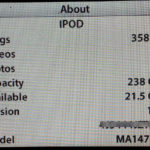
Hi,
I am using iPod classic7.5 with quad 800gb
I am using the red grey sandisc, one iPod with 2x400gb and another iPod with 4x200gb.
When using more than 40000 songs, it doesn’t work with Apple os because it uses more than 64mb ram. So I use Rockbox with my library of 65000 songs. Works quite well. I had occasional database problems, not anymore since I disabled library cache and load to ram in Rockbox settings
Had an issue formatting an iPod Classic over 1000GB. When I got it to 1.2TB, iTunes had big issues with it and it wouldn’t restore. Apparently, I took each card out individually and used DISKPART to CLEAN the disks (like I usually do). It would restore the firmware but the drive wouldn’t format.
So, I attached the iPod Classic, formatted the whole thing to FAT32 using GUI Format (which you can find on the internet)… format always to 16384 per from the dropdown list as that’s how iTunes formats it. From there, iTunes let it restore but it threw an error. You can reboot the iPod Classic and it may boot but not work either. I believe I had to put it into Disk Mode from the reset by holding down and center buttons while it rebooted.
From there, I could format the drive using GUI FORMAT w/ 16384 bytes per from the dropdown with the Classic attached via USB. After that finished, I rebooted the iPod and then iTunes accepted it as 1.08TB. This is about right as 1000GB shows up as about 918GB. 2x 400GB cards and 2x 200GB cards gives you 1.08TB from within iTunes (as it shows it) and about 1110MB. But just keeping everyone in the loop as to how far it can go as I’m able to try…. hopefully others who push it further will also post to give us a heads up as to what we can do.
Hi Lauren, that’s interesting to learn about iTunes not liking over 1 TB modified iPods. My iTunes currently holds 1.2 TB of WMA music files which I had hoped would fit on my iPod using 2 x 256 GB + 1 x 128 GB and, when I can afford it, a 512 GB card which would give me slightly less than your 1,200 GB. From what you are saying I would still have to cull my iTunes library as it seems it will not fit uncompressed. I use 5th gen videos (ex 60 / 80 GB) to modify which would presumably have the same difficulties as yours did as it seems that iTunes is the limiting factor. I wonder if Rockbox would make any difference?
Good work!
I’m interested in this kind of stuff, not because I want massive drives but because I have constant problems with iPod Classics (6th & 7th gens) and SDXC cards using either iFlash or cheap Chinese adapters. The iPod plays fine but when connecting to a PC, the PC thinks there’s some problem with the drive and asks to format it. iTunes doesn’t even recognise there’s an iPod attached. There’s nothing wrong with the SDXC cards I’m using (tested outside of an iPod). When I disconnect the iPod, it will reboot by itself and then connects fine.
The connection problem isn’t consistent. Sometimes it will connect, sometimes it won’t. It’s less likely to connect the longer I’ve been using the iPod.
I’ve used a variety of SDXC brands and different iFlash adapters (single, dual, quad) and they all have given this error. However, sometimes they DO work which is mystifying. It’s all very random and time consuming to test. I just have to keep playing the iPod, say, for 12 to 24 hours then connect to a PC to see if the error occurs. If it doesn’t then I repeat the test. Testing can take days! However, SanDisk Extreme Pro 256gb cards seem less prone to this error.
I never have a problem with iPod Videos (5th gens).
I have actually managed to get a couple of iPods working by doing random things but the solution for one hasn’t worked a second time.
So, I’m wondering whether there’s some magic formatting I need to do each time I prepare an SDXC card. I know of Tarkan’s method using AOEMI’s Partition Assistant but this has only seemingly solved the problem once for me.
What should I use in terms of micro sd eBay are selling class 10 cards cheap but are they going to be suitable
@Steve – I would not buy MicroSD cards from eBay, they will be fake. Stick to retailers who sell cards supplied directly from the manufacturer.
Hi Steve, I would be very careful when buying off eBay. I have successfully purchased several 128gb and 64gb micro SDXC cards and aome 256GB sdxc cards but I also have a collection of fake 512 GB micro sdxc cards that I obtained refunds for through eBay but the sellers are very aggressive when accused of selling fakes. I always send screenshots of the results of the h2testw memory tests that I carry out on the cards and although the test is well known the fakers obviously don’t believe in the test. I have 4 cheap 256GB fake Samsung cards that came packaged just like the real thing but sadly, as usual, they each only had approx 17GB useable memory.
However, I have purchased 128GB and 256GB micro sdxc cards from My Memory and never had any trouble. My Memory often sell the 128GB cards for around £25.00 and with special offers I recently purchased 2 x 256GB Samsung cards for £149.00. All I need now is a 512GB micro SDXC card to add to the 2 x 256GB Samsungs plus a 128GB card that’s already on board my Iflash quad adapter and I might be able to fit my 1.2 TB itunes library on my iPod uncompressed.
I suppose buying from e-bay means that you can always get a refund and you might get a cheap non-fake now and again but make sure that you h2testw the cards quickly, get a screenshot of the results (that you can scan and convert to a jpeg image as that’s the only way you can add it to your eBay request for a refund) then start by telling the seller that there’s an issue as they might just send a refund (unlikely) but you’ve at least given them a chance before going for a full refund, including p & p if any, by requesting eBay to step in. It’s a pain in the rear but it works and hopefully if everyone gets refunds it will eventually put the fakers off selling fakes. But don’t hold your breath!
Hi,
I just ordered the iflash quad for my iPod 7g 160.
I read here, that 400gb Micro SD work, but I would like to use 4 of them, so 1.6 tb.
Anybody tried to use more than a tb in iflash quad / iPod classic 7g?
Please let me know, thanks
I should also clarify that I purchased the SD card directly from Amazon and the iPod passed the internal diagnostics test with flying colors.
I recently refurbed a 5th gen 30 GB using the solo SD adapter and a 128 GB SanDisk microSD card. For the most part it works great, but it seems to have an annoying problem where the iPod thinks that it’s fully charged and connected to power when it’s actually not. I’m beginning to think it’s either an issue with the new battery I installed or the logic board, but I’m not sure if it’s the SD card causing it either. Any thoughts?
@ApolloBoy – unlikely to be caused by the SD card.
It might be an issue with the motherboard, I have seen water damage/corrosion causing this as the charging circuit is on the front face near the scroll wheel, sweat/moisture getting past there will cause this. So worth checking that.
Also worth checking if your library is not too large the iPod as the 30GB models have very low limits, which can cause very strange problems. Do this by removing say 50% of the tracks from the iPod and checking if the symptoms clear.
Hi guys, I want to replace my ipod 6th gen 80gb hdd with the cheaper option of iflash solo+ sandisk 64 gb class 4 SD card. Is anybody have a problem with installation? Will it work? SD card link (https://www.amazon.com/SanDisk-Memory-Frustration-Free-Packaging-SDSDB-064G-AFFP/dp/B00CXI1EI4/ref=sr_1_3?ie=UTF8&qid=1524641116&sr=8-3&keywords=sandisk+sd+card+64+gb)
Thank you
@Alt – I would not use a Class 4 card, they are too slow for this application. If cost is the biggest factor for around $3 more, you can get the Sandisk Ultra series card which are UHS-I U1 class cards.
Peter
I can’t help much with your scroll wheel issue except to say I’ve also had a 5th gen iPod that behaved this way. I too though it was a faulty scroll wheel but after swapping the wheel and performing multiple restores, I concluded it was a logic board fault.
Regarding the reported capacity of a 1TB drive as 930GB, this looks entirely normal to me. Check these couple of links or Google “hdd decimal binary” :
http://knowledge.seagate.com/articles/en_US/FAQ/172191en
http://www.endmemo.com/data/diskcapacity.php
Thanks Zed,
I was beginning to think that I had a faulty logic board but have seen posts elsewhere that mentioned cleaning cable clamp contacts and some have eventually sorted out the problem and the fact that the scroll wheel will reset the iPod makes you think that it is working. I will have to delve into the connections again to see where it gets me.
As for the memory loss issue I equate it to asking for 1000 pennies and being given only 930! If you only get 930 GB that’s useable why not advertise a 930 GB card. I know that it’s the same for all memory bur I think that it’s immoral selling something that falls short of what it’s advertised capacity actually is in reality. Car engines are usually a couple of cc’s under the advertised engine size but it’s usually only 2 or 3 cc’s such as the 1 litre Ford Anglia that was regularly known as the 997 cc Anglia and my 1500cc MK1 Ford Cortina log book said it was 1498cc’s. I just think that memory manufacturers have taken it a lot too far and no-one says anything, most peculiar.
Anyway, if anyone else has a miracle cure for my strangely uncooperative iPod then I would love to hear from them.
Thanks, Pete Mayhew
Hi Again, the iPod that I thought that I was having problems with the scroll wheel needed to be restored and I didn’t reformat the cards and I got the can’t restore error 1493 so that confirmed that error code was due to iether fake cards or cards that need formatting. I have now tried 3 different backs and therefore 3 hold switches and headphone sockets and the iflash quad and 4 x 128 GB which restored and went through the process until it was ready to load tunes at which point I ejected it and it correctly went to the language screen and I could go no further unless I press menu and select which appears to reset the iPod which goes to the faint then lit apple logo and then returns to the language screen. I’ve tried different scroll wheels and I have checked for corrosion and cleaned the scroll wheel contact block with meths and cleaned the ‘T’ bar strip contact that contacts the chassis. The cable from the hold switch(es) looks clean so I’m now officially stumped. Does anyone have any suggestions about where to check and what to look for next.
Just an aside about 1TB msata ssd’s. I fitted one, naturally with an iflash adapter, in the hope that I could fit as much of my music on to it in uncompressed format. Imagine my joy, as others who have used one will no doubt agree, when it all worked only to find that I ‘only’ have 930 GB to play with. After a round of e-mails to Samsung who say that 93% has to be usable according to the International Disk Drive Equipment and Materials (IDEMA) standard which I worked out at 952320 GB for a 1 TB board. I sent a disk management screen shot of my iPod memory and they sent me one of there own boards showing 931.51 GB which still didn’t explain why I wasn’t getting my 93%. I gave up in disgust as their replies read as arrogant and with an attitude of we know best. I might wait for Watchdog to start again and see if they will take up the case as 22 GB is a lot more than many Ipods have to start with
Thanks in advance.
Pete Mayhew
If anyone is curious….. I just confirmed today that the 400GB micro SD cards by Sandisk *do* actually work in the iFlash Quad units. You get 183GB for a 200GB micro SD card in iTunes. A 400GB micro SD card yields double that at 366GB.
Just make sure you have a iPod 5 or iPod 7 (2.0.4 or 2.0.5). iPod 6 (Classic prior to 2.0.4) will only give you 128GB.
Hi Guys,
Thanks for the comments, especially warning about fake cards which everyone should be made aware of. I have 4 x 512 GB fakes from 2 different sellers, another 2 I had to send back (to be sold again no doubt) because eBay weren’t on the ball and told me to return them to get my refund, which finally arrived, but lost the return postage costs but that’s another story although I have reported the seller for selling fakes. I also have 4 x Samsung 256 GB cards that came fully wrapped, numbered etc but failed the h2testw checks which leads me to tell you that the cards came from My Memory and all 3 passed the h2testw and showed 119 GB on board each card so I was quite confident that the cards weren’t the issue. I’m using the cards in a 5.5 video and as I say, I’ve used a quad adapter, CF, msata and Dual adapters without issue so when this one went wrong and someone else has had the same problem I thought I’d see if they had solved the problem. I have another 5.5 iPod so I will see if that one will take the cards (after formatting again) and adapter then I will know that it’s the iPod. I will keep you informed.
Thanks
Pete Mayhew
@Samuel:
Yes, it probably is the cause of your problems. I once made the mistake of buying micro SD cards from someone on eBay as they looked real and the pictures in the auction had the serial number on the back. What I ended up getting were two cards with a smooth back and no serial number at all. If you’ve ever bought SanDisk micro SD cards, you’ll know what the back should look like. Every card I have has the same type of look.
Anyway, I put it in my Windows 10 PC and quick formatted it to show that I had exactly 200,000,000,000 – 8 bytes free on the device. A definite sign that it was fake. A real 200GB micro SD card should show 183GB. So I put it in my iPod Classic and it worked fine for a while. Then when I would pull it out, it would always need to be restored.
Do yourself a favor and only buy from places like Amazon or another known major online store (NewEgg, etc) that will actually take it back.
Fortunately, in my eBay story, I asked him if he knew he was selling fake cards. He replied that they’re not fake and not all cards have a serial number… but then he asked me to reverse the negative review and give him 5 stars…. I told him once I got my money back I would…. so I rescinded the bad review and reported him to eBay for fraud. But I got my money back.
Anyway, as far as what cards to use, I’ve never had any problem with iFlash Quad and SanDisk micro SD cards. Not one.
Hi Lauren,
I’ve bought a new uSD from a local store and now everything works fine.
I’ve checked the chinese uSD with F3 software and it comes out that those SD were 16GB instead of 128… anyway this has been an educational experience in the uSD world… 🙂
@Support
I’m having the same problem as @Dave, I have an iPod 5.5 80G, replaced with iFlash Quad.
The first time I have attached to PC iTunes restored correctly the iPod, but then if I disconnect the iPod and reconnect to PC, iTunes wants to restore again and again… and sometimes the procedure fails with error.
I have a couple of 128GB Toshiba Exceria uSD (bought for a too cheap price on eBay, so I suspect to be a chinese-fake), could this be the cause of the problem?
@Samuele – Fake card will cause this – it is always best to test MicroSD cards before use to ensure they are real. Run something like H2Test (windows) or F3 (macs).
I want to build a 6.gen iPod with an iFlash dual adapter. Does the LBA28 limit also apply to Apple disk Mode or only when transferring files with iTunes?
@Karl – Yes the diskmode is also in LBA28.
It would appear to me that the new Sandisk A1 series of micro SD cards only get along with other A1 series cards. I can’t get the new Sandisk 400gb A1 micro sd card to work when paired with my 3 256gb Samsung EVO micro SDs. Works fine by itself but when trying to mix it up with other non A1 cards it’s no go.
@ Tim – I find that quite strange, as each card is negotiated with our controller individually, so it should not matter what mix you use.
Does the 400Gb work ok by itself, have you used it to full capacity, and your 256GB EVO cards to full capacity? Also have you tested a combination below 1TB, as the current iFlash85 boards are only tested up to 1TB.
@support Yes, the 2 Kingston 512 Chips are the same on in the older iPod. When I go to Disc Mode, formatting the chips always fails.
@Mark – If it is interference due to the existing iPod partition data, then the only way would be to remove the SD cards and format/partition via a card reader.
I have install a iflash dual 1Tb that worked fine in an other iPod. I installed in it a new one, but iTunes restore fails. I cannot put it in Disc Mode and Win 10 format either. Win knows it is a TB, still f The ipod is a 7G MC297LL
@Mark – Is this the same SD cards as used in the other iPod? You have to wipe SD cards before using in another iPod.
Yes you can save money by getting a 5 or 5.5 version iPod mainboard but here’s why you might want a 7G one (2.0.4 or 2.0.5 — you can search on eBay with just those numbers and find many people selling them):
* Battery life is better
* Interface is better
* 5 and 5.5G always had a problem playing lossless audio whenever I owned it. It just always did for me. Video used to be fine but it would drain battery faster. I guess it has to do with buffering and power savings.
* There’s a video option in the Classic that isn’t in 5 or 5.5G. This is the screen type option (standard / widescreen) for video out. Since we all have HDTV and/or widescreen TVs, you set this for widescreen and set the TV to full. Better picture quality, definitely. And if you use a portable DVD player that works with the iPod, it’s essential to have that
Granted, you get fewer accessories with the 2.0.4/5 and you don’t get the video out from the headphone jack, but once you get a good cable from Belkin or someone, it doesn’t make much of a difference… although those video authentication issues can get annoying…. it’s been pretty stable for me.
Farid asks about the 128gb limits in the 6th gen ipod and is answered by support. I pointed out a while ago that I have successfully fitted a 256GB SDXC and adapter in a 1st generation ipod mini and downloaded my itunes library on to it (The library is just a touch over 1TB and around 60,000 tracks). I have to say that it mostly runs well but has the occasional glitch but gets over it quickly. Perhaps I have been lucky that it works though. Its used in the car so it’s well protected.
I would like to comment on the lottery when buying memory cards. I had 2 256GB micro sdxc cards from eBay recently in what looked like genuine sealed wrappers but when I tested 1 and it was obviously a fake as only 15gb was useable. I didn’t even unwrap or test the 2nd card and then the seller tried being clever by refusing to send a pre-paid return label so a call to ebay solved that problem and the refund.
I tried again with another seller only to find that eBay seemed to have discovered an issue with them as well as they suggest starting a refund claim after the date the cards are supposed to have arrived!!
A few years ago I had an issue with a Transcend 16GB CF card from My Memory which turned out to be 8GB so even the big sellers can be conned. It seems that the safest way to buy would be direct from the manufacturer but for the likes of myself it would be nice to have a cheaper source that’s not trying to fleece us all. Does anyone know the contact details of an honest memory card seller?? I have some 5th Gen ipods I would like to convert but finding genuine cards has stopped me so far and I need the cards so that I know what iFlash adaptor to buy.
Hi
I recently bought iflash solo for my 6th 160 thick ipod
The website claims that itunes limited to 128 gb but you’ve done it with 256 gb!
Which one I’d right?
@Farid – 6g models are limited to 128GB (137GiB) – more info here :- iFlash Compatibility Guide
Hi Guys, I have re-formatted my 3 x 128 GB cards, added a 16 GB card that I had lying around and tried the board in another 5.5 iPod video and it restored perfectly so my other iPod appears to be faulty somewhere. All I need to do now is find out why the click wheel doesn’t work as it’s got to the language choice screen and nothing happens apart from menu and select will reset it to the apple screen and then it returns to the language choice screen and this is the 3rd wheel that I’ve tried. I now have to swop the one from the other faulty iPod because that passed in test mode.
@Peter – I doubt if it is the scroll wheel at fault, check you do not have corrosion or issues with the physical switches on the iPod motherboard.
Hi! I’ve recently purchased an iFlash Dual from you. I installed it in my iPod Classic 5.5 Gen 80GB tonight. I got the screen saying my iPod needed to be restored and was hopeful of success. So, I restored and my Mac tells me I have 137gb available on my iPod (my SDXC card is 256gb). So I eject, switch everything off and take the SDXC card out. I put it in the SD slot of my macbook and used disk utility to erase and format the card (EXFAT). This works and it tells me that I have something like 248gb capacity. WHOOOOP (I think). But no! I put the card back in the iFlash Dual, start up the iPod, same restore screen, plug into macbook, start restore and keep getting an error (1434). I check on disk utility and this time it says capacity is 248gb, but the graphic above the info shows ‘Untitled 25MB’ and ‘Untitled 17GB’ and this time it won’t restore the iPod. Is this something that any of you have come across before? Please help, I am losing my miiind!
@Dave – What SD card are you using?, In disk utility I would format to MSDOS (which should be FAT32). Your total capacity seems off, I would expect a 256GB card after formatting to show as 238~240GB in available space.