The Teaser
Yes the title is correct the 1TB iPod, as in 1 terabyte, or 930Gb useable for the lawyers…..
FAQ’s
This will be a complementary product to the iFlash, it will be designed for people who want more than 256Gb.
So for 256Gb or less in storage, the iFlash and SD or CF card will always be the better option – especially in terms of battery life.
Getting 1000 Gb in to an iPod is not going to be cheap and while I have a working prototype and development is still continuing, it may be that I will not move to production if the demand is not great enough and the resulting price would be too high!!!
Again while I have a working prototype, I am still at the very early development stage. I have many issues to solve including but not limited to:- power consumption, drive access stability, seamless compatibility with all iPods (5g,6g,7g) I am working on, and final product cost.
Some Stats
Transfer speed on my test 5g iPod Video is approximately 8 to 9MB/s, so syncing the full 930Gb will take around 30 Hours. On the 6g/7g iPod Classics transfer speeds are nearer 16 – 18Mb/s so about 15 Hours to fill.
Power consumption is not going to be great, and I cannot really tell you anything as my development/prototype boards are not using the iPod’s internal battery (Yes, it really is that bad!!).
The iTunes music database starts to struggle around the 50000 tracks, so to fill 1Tb you will need many lossless music files – rather than millions of low quality files.
I have not tried Rockbox yet, while I expect it to work ok on the 5g Video’s the 6g/7g Classics may not. Rockbox’s file/directory based music storage will probably allow much greater than 50000 tracks.
1TB will probably be the limit for the iPods as I suspect it is at the limitations of the firmware. I will post another teaser if I manage to squeeze more in to some of the newer iPods but I suspect 1TB will be it!!!!!
Timeframe
Not sure, it could be 4 weeks or 4 months or even 4 years – I am working on it and it will be announced when and if its ready for primetime……

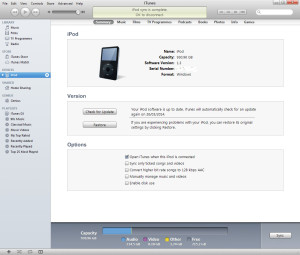
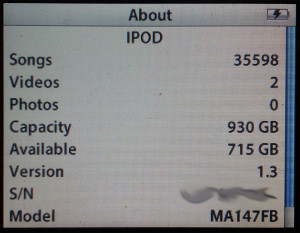
Hello Tarkan, I’m tired 🙁
I connected my SSD to notebook and via AOMEI formatted SSD in FAT32. Next turned PC off. Aaaand 🙁 the same error occurred with https://www.apple.com/support/ipod/ message again. Now try to format in another file systems.
Do I NEED to format the mSATA on MAC? Not Windows? I thought a format was universal, am I mistaken?
With old hdd iPod works great.
I have three Gen 7 iPods. Each one is slaved to an “iPod ready” vehicle. I am dedicated to high-res files so high capacity is a must.
The question: how do I raise the capacity beyond 160 Gb while still being able to interface with “iPod ready” systems like Fords My Sync.
My iFlash products do not change the functioning of the iPod – so the iPod will work exactly as before, just much larger storage capacity.
Your choices are my iFlash-bundle with say a 256Gb SDXC (or if you have deep pockets 512Gb SDXC), or my iFlash-Sata with a suitable 250Gb to 1Tb mSata drive. Both can be found on my store page http://www.tarkan.info/store
Pay attention to the compatability chart (found on store page), as certain iPod models will not work beyond 128Gb.
@Julian or whoever I am responding to.
When running Rockbox, regardless if it is a hard drive, flash drive, or ssd. Most car stereos don’t recognize Rockbox, and wont read the iPod. Somehow my Pioneer unit does read my iPod in Rockbox, but it still doesn’t show on the screen. As for Emcore, I had a heck of a time trying to get it to work on my 7th Generation 160gb Classic. That I gave up for now, and run my 512gb Samsung solid state drive on my 5.5G 80gb iPod Video.
All that said: If you or anybody can figure out how to get Rockbox to successfully work on a Classic. And share the information and what Emcore, and or Rockbox firmware you used. I would be quite grateful.
trying to upgrade my classic 160 with the iflash and a Crucal m500 fails. Ordered a 7.5g
I have the firewire+usb cable and was going to run this from my MacBook Pro, but on seeing the reference to the firewire adaptor, I found this on ebay. Decent price so I ordered one
http://www.ebay.co.uk/itm/Apple-A1070-iPod-Mains-Power-Supply-Adapter-12V-0-67A-PS-PSU-AC-DC-Fire-Wire-/381165203648?pt=LH_DefaultDomain_3&hash=item58bf3770c0
not many left
One thing that gets me. My classic sees all of its 160GB disk as seen when in disk mode
When I put the SSD in, it only sees 128GB – as warned – why can it see 160GB from the spinner, but not the SSD ?
Could not get emcore to get beyond “formatting” so gave that up. Plus not sure if that will work in the car either – which is the reason for this upgrade
The 6g’s are crippled by Apple to use LBA28 addressing which limits you to 128Gb – the original Hard drive works because it is CE-ATA based and obviously Apple are allowing LBA48 addressing for that device.
In the 7g 160Gb, they switched back to PATA drive for the 160Gb which has to be LBA48 addressed to work, the iFlash kit is PATA based.
Sorry did not respond fully.
I don’t think Rockbox works with car systems, not integrated ones which rely on the Apple docking system. There are many builds of EmCore/Rockbox floating around which try to make it work properly with mSata drives – hopefully someone else can comment with a recommendation for you.
Hi Tarkan! ok just a few questions again, first, what is this 7.5 gen ipod you speak of? Is it the 120gb one that came out after the 160gb one, and if so, what’s the lowest hd space so i can buy one and convert, or i think i might have one. On a different note, bout the usb/firewire charger? Why do you need that, doesn’t the usb charger, charge the ipod while it is plugged in and why would the battery drain with just a regular usb charger? i do not understand this? Also, if i get the firewire/usb connector/charger, don’t know if i have firewire or not? Will i need a firewire port for the pc or just the charge unit on the wall (im somewhat confused about this). Lastly, does any of this require any sodering? I will be either using the 5.5gen or 7gen skinny (7.5gen 160gb skinny?)I’d like to also replace the battery (any recommendations for best life longest battery for 5.5gen or 7.5gen 160gb skinny?), use your adapter, put a new ssd in there, and possibly even put a new front and back with wheel on a 5.5 80gb or 7.5 160 gen ipod. Does any of that require sodering? Any info you have is welcomed, and if this or any of this has already been answered please point me in the right direction. Thanks Tarken you’re The Best! p.s. Do you have a tutorial for all this on this website? Also, if the apple OS has limitations to 50000 tracks, how can i bypass this, with Rockbox most likely, and if i choose to do this, do i then need to purchase the 160gb 7th gen because is that the only limiting factor for getting the 160gb 7th gen? The apple OS non limitation, so in theory can i get a slim 7.5 gen 80gb? I looked at your chart and what this tells me is that in order to bypass the 50K limitation i have to do a few things, stay away from 30gb and install rockbox, OR just get the 5.5 or 7.5gens? Somewhat confused and this and want to make sure i can break the 50K barrier is all i’m tryuing to do…i have 250K or more maybe a million songs, i just want to fill up a 1TB iPod with all my songs. Is this even possible? That is all i want to do in short. Cheers
Tarkan,
Have you tried a V5.5 iPod? I made one and put Rockbox on it. Rockbox crashed after about 750GB of music finished and it tried to scan the Disk. Have you any idea if the V5.5 will work with the Apple Software having that many Songs? I cannot get Rockbox to recover due to this error “Data abort at 005DC1C (0)” “pc;005DC1C sp;400AEC0”. Guess I will have to wipe it and start over unless you have a suggestion.
I am not a big rockbox user, so have not tested a 5.5g under Rockbox.
I have tested a 5.5g with the 1Tb using the Apple software – seemed to work well. Of course the Apple OS will limit you to around 50000 tracks which does not apply to Rockbox.
@ Julia
Don’t feel bad, it is really easy to pull the battery connector right off the logic board. The plastic base of the connector is not secured to the board at all so when you pry to dislodge the tab, it’s easy to lift up. Crappy design by Apple.
Hello cmarti,
now I am completely frustated. Since I though the logic board is wrecked – my anger let wreck even more….. the connector for the earphone/hold button is off the board as well. Do you maybe know, if there is a replacement for that as well?
Sorry, but what is a tweezer?
Bye,
JULIA
@Julia,
I am not aware of anyone that sells the headphone ribbon connector sorry.
This is a tweezer: http://www.amazon.com/Tweezem-Stainless-Steel-Tweezers-Ingrown/dp/B00BAYWOFY/ref=sr_1_3?s=hpc&ie=UTF8&qid=1423134963&sr=1-3
Hy @ all,
I guess I found out the problem. For some reason I must have wrecked the “battery connector to motherboard piece”. Result is: Motherboard is wrecked….
What a s***.
I guess I have to get a new motherboard – anybody an idea where I could get it from cheaper than $ 109 and a bit?
I would love to go kill myself….. No, not really. But maybe my skills just suck tooooo much.
Lucky me, I still have 5.5 ipod. So got to put that msata in there.
See a crying woman here, invested sooo much, just to wreck the shit.
Bye,
JULIA
@ Julia, that happens. It happened to me, now I use tweezers to unlock the locking tab for the battery ribbon. That little connector can be bought. Maybe a local shop can solder it for you
http://www.ebay.com/itm/Logic-Board-Battery-Connector-Replacement-for-iPod-Video-Classic-/291341194497?pt=LH_DefaultDomain_0&hash=item43d549d501
Hello cmarti,
thanks a lot for the information.
What do you think about my other issue with the RED X ipod?
Greets,
JULIA
@ Julia, what type/brand of mSATA card are you using?
Hello cmarti,
could you maybe sent me a link or so?
I tried to find him -in ebay.com- but wasn’t lucky.
On top, after all was OK with my modded ipod, now I start having problems. I was using it in my car ever since and it was doing it’s job really well.
I put some more music on it and today it showed me the RED X again.
What the heck can be the reason for that?
I didn’t change anything with the battery….. – at least not yet. Could it maybe be that even though the connection cable might not have been in connected 100% correctly, that music was still to be sent to my car-navigation?
Well, just a thought, but I don’t really think so.
Mayby you “cracks” have an idea.
Bye,
JULIA
@ Julia, email Alex directly.
south.cheung@gmail.com
@Julia: No it is an iPod battery that fits inside, not the external charging packs. It will have the same type of ribbon cable as the original iPod battery. And you change to the thick back plate if your iPod has the thin one. Hope that clears things up for you. Good luck.
Hello WildmaN,
so I guess you are talking about an external power bank, right?
Ok, then I have to think about it.
Is there a bigger than original internal battery?
Thanks for information.
Aloha,
JULIA
Hello Julia: You can get them on Ebay, I will eventually get one when I get the extra money. They are $17 U.S. or so. Hope that helps.
Hello Pete,
where did you get the 2000 mAh battery? I am thinking about getting one as well.
Is it an internal one for Ipod? Classic or Video?
Please kindly let me know about it.
Thanks in advance…..
Greets,
JULIA
@ Julia, contact Alex, he is one of the eBay sellers. Tell him I sent you and he might give you a discount.
Alex Cheung
I think I’ve fixed it – it seems the battery cable wasn’t fully inserted in the motherboard connector, so it must have suffered a kind of very intermittent battery disconnection. Once that cable was pushed a good bit further in (I’ve found before doing that too forcefully risks breaking the battery cable end, so must have underdone it this time) I was able to synch the whole lot at once, totally unlike the previous umpteen attempts.
Though, troublingly, I still had one last corruption problem (the first time whole file system completely corrupted on hitting eject after successfully synching, or it might have been cable movement when trying to close the case) and had to do it twice.
(I relate the saga here in case anyone in future has a similar problem)
Concluded the SSD/ipod combo just doesn’t work for me – no idea why, as I’m using the same components/method as others. Has occured to me it could be heat related, but not sure what I can do about that.
I doubt your problems are heat related. As you have said many many people are using the mSata drive and your particular model of iPod with no problem.
I do think you have some sort of hardware issues going on either with the iPod motherboard or the mSata drive – Have you confirmed that the firewire charger you got and lead are working ok? In terms of transfer speed you should be getting something like 25 to 30Mb/s, so the 30Gb should not take much more than 25 minutes?
Started having big problems.
Worked for a few days, did a couple of incremental synchs with small amounts of additional tracks, but after the second of them (with a full battery) had a problem with the artwork disappearing, followed by a red-cross on reboot, needing the ssd to be reformatted in the external enclosure again.
Then found that, even using the firewire y-cable, resynching the thing completely was impossible – kept getting corruption and red-cross errors after a small amount of data. Tried umpteen times, doing it in small batches or larger ones – on one solitary occasion I got over 150gb before the ipod stopped responding, but even when doing a 1000 tracks at a time most attempts couldn’t get more than 30gb at most without ipod freezing and/or itunes giving ‘unknown error (-50)’ followed by a red-crossed ipod. It seemed as if file transfer started going slower and slower before eventually freezing completely or giving an error.
Oddly (and very annoyingly) the firewire cable/charger made no difference at all – the problem didn’t seem to to have anything to do with battery level. For some unknown reason data synch would always eventually lead to corruption of the ssd file system.
Had to do the external reformat nearly a dozen times.
Every failure would lead to the partioning changing to the same permutation of a 21mb partition+60gb partition (both unknown file system) + the rest unformatted.
Even tried putting it in a different ipod, to no avail.
Really can’t make any sense of what is going on. Its very time-consuming to keep trying again.
@WildmaN
Yeah, I know about the directory overflow issue (as I understand it the maximum number of tracks can vary a lot depending on all sorts of factors, but once you are past 40,000 or so you are playing Russian roulette with each new track you add)
I’ve tried Rockbox and like it, but would rather stick with iTunes for the time being (as only have about 35,000 tracks at the moment, so its not an urgent problem!). Sad though it is, I’ve become a bit attached to the playcount feature of iTunes, as my culmulative playcounts go back many years now. Am trying to figure out how to export those to Rockbox (it seems theoretically possible).
So far my demiterapod seems to be working well (touch wood). Just, quite predictably, find myself thinking I should have gone for the full terabyte.
@Pete/ Yeah like I said, you will probably want to Rockbox it. Because the most songs you can cram with the Apple firmware is 65,444. I know that is what happened to me, and then I went to Rockbox, and I am a happy camper! I ordered a 650mah thin battery, hopefully that will be enough for my msata drive. If it isn’t I will upgrade to the 2000mah. We will see on that…